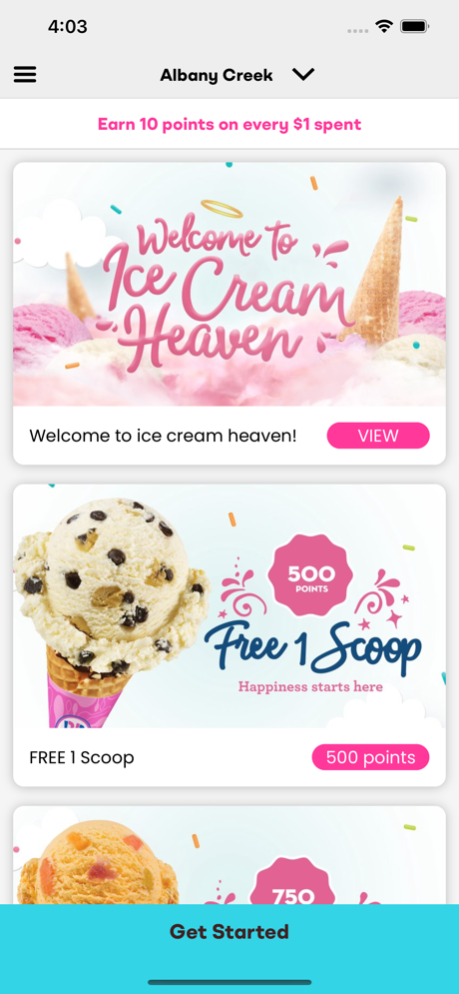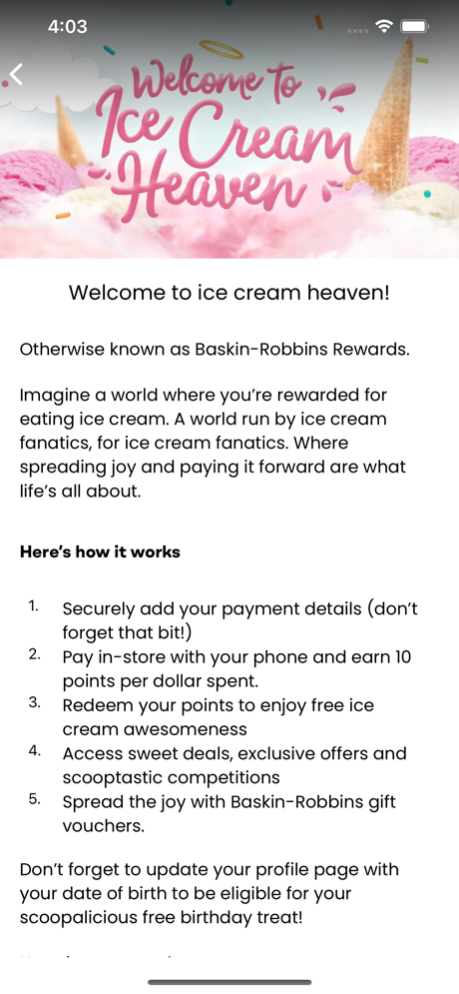Baskin-Robbins Australia 11.3.0
Free Version
Publisher Description
Introducing the Baskin-Robbins Rewards app - or as we like to call it, ice cream heaven.
Use it to pay in-store on your phone and earn 10 points for every dollar spent, then redeem your points to enjoy even more ice cream awesomeness.
Access sweet deals, exclusive offers and scooptastic competitions, and even spread the joy with Baskin-Robbins gift vouchers.
Summary:
Pay in-store with your phone.
Sign up via the Apple store, securely add your payment details, and earn 10 points for every $1 you spend. Ice-cream heaven, here you come!
Did somebody say free ice-cream?
Redeem your hard-earned points to enjoy awesome ice-cream rewards - like free scoops, free waffle cone upgrades and more.
Access sweet deals and scooptastic competitions.
Being part of Baskin-Robbins Rewards comes with plenty of extra perks and exclusive offers. Check the app regularly for the inside scoop.
Spread the joy with Baskin-Robbins gift vouchers.
Give the gift of happiness: use the app’s gift voucher function to treat your friends and family.
Apr 15, 2024
Version 11.3.0
Small bug fixes and user experience improvements.
About Baskin-Robbins Australia
Baskin-Robbins Australia is a free app for iOS published in the Health & Nutrition list of apps, part of Home & Hobby.
The company that develops Baskin-Robbins Australia is Palm Oasis Ventures Pty Ltd. The latest version released by its developer is 11.3.0.
To install Baskin-Robbins Australia on your iOS device, just click the green Continue To App button above to start the installation process. The app is listed on our website since 2024-04-15 and was downloaded 1 times. We have already checked if the download link is safe, however for your own protection we recommend that you scan the downloaded app with your antivirus. Your antivirus may detect the Baskin-Robbins Australia as malware if the download link is broken.
How to install Baskin-Robbins Australia on your iOS device:
- Click on the Continue To App button on our website. This will redirect you to the App Store.
- Once the Baskin-Robbins Australia is shown in the iTunes listing of your iOS device, you can start its download and installation. Tap on the GET button to the right of the app to start downloading it.
- If you are not logged-in the iOS appstore app, you'll be prompted for your your Apple ID and/or password.
- After Baskin-Robbins Australia is downloaded, you'll see an INSTALL button to the right. Tap on it to start the actual installation of the iOS app.
- Once installation is finished you can tap on the OPEN button to start it. Its icon will also be added to your device home screen.